10 Steps How to Flashing LG L70 D325 Dual
- Install the driver, c ++ and LG Mobile Support Tool (why should install the LG Mobile Suport Tool? Instead of flashing it to online? Due For KDZ file executes it, it takes the LG Mobile Support Tool)
- Extract flashtool
- Run flashtool 2014
- Select CDMA (CDMA Select makers said that there is a menu application Flash CSE)
- Select Diag
- Browse KDZ file LG L70
- Click CSE Flash (CSE Flash for fresh flashing, if you select normal flash then the old data will not be erased in the internal and create an internal memory becomes congested when completed in flash) Remember this process will erase all data including the internal sdcard
- Connect LG to the PC in a "download mode" (how to enter download mode by LG power off, then press vol up new plug into PC) after it is detected in the PC click start
- After entering the stage Select country Click OK (No need to edit country and language as it will automatically change according buildprop the firmware used)
- Finish
Here is Tool that you need to Flashing LG L70 D325 Dual
1. Driver LG2. LG Flash Tool
3. Visual C++
4. Firmware LG L70
5. LG Mobile Support Tool link
All you need for Flashing LG L70 D325 Dual, klik here LG L70 D325 Dual Tools
source: Official LG L70 Dual D325 Indonesia
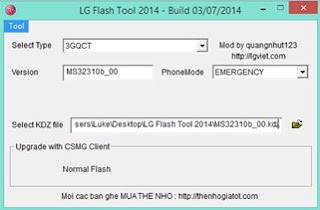
JYJYHJK
ReplyDeletehj,gh,f
ReplyDeletethyanks gan sudah share
ReplyDeletePapan reparasi